When we place a large number of objects in the scene using Bifrost, during rendering, when Maya wants to perform calculations on all these objects, it takes up a lot of space in your RAM, and the rendering starts with a delay, or the program may even crash and you cannot render.
if you see the scene from the angle of this camera, we need what is seen from inside this camera and the rest are extra.
We have written a script that what is seen from inside the desired camera remains inside the scene and the rest are not displayed, which causes less RAM space to be occupied during rendering, and the scene becomes very light and the rendering time is reduced.
See example in the video above.
To use this script:
- Extract the zip file
- Copy ‘CameraViewerHide’ Folder to ‘C:\ProgramData\Autodesk\ApplicationPlugins’
- Open the Maya program.
- Run ‘CameraViewerHide’ in ‘OnWayFuture’ ShelfTab

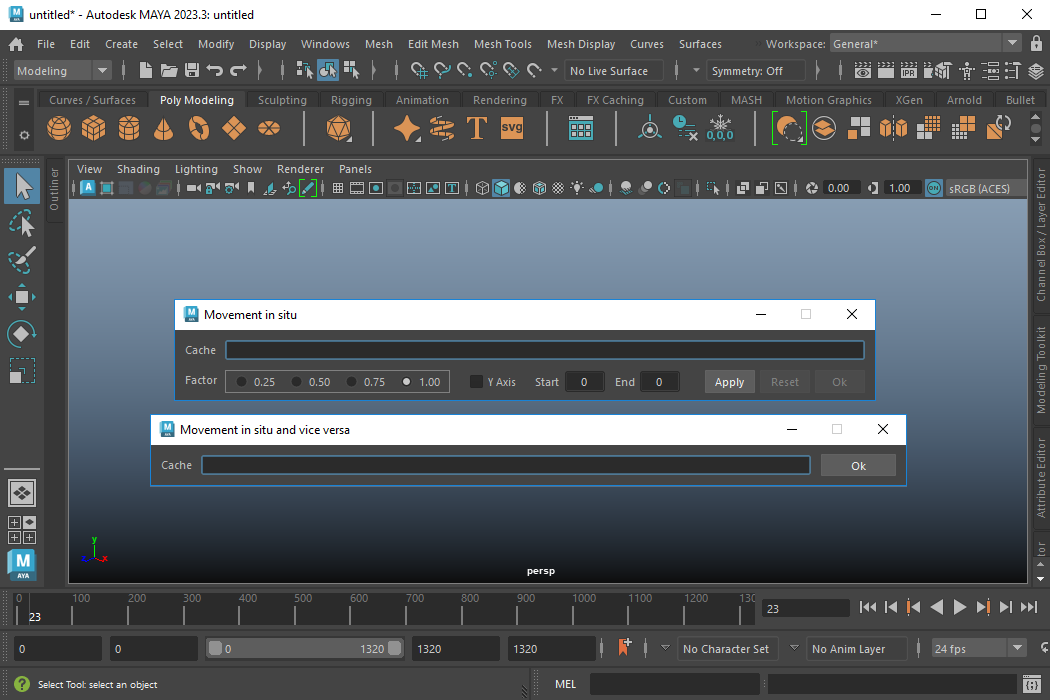
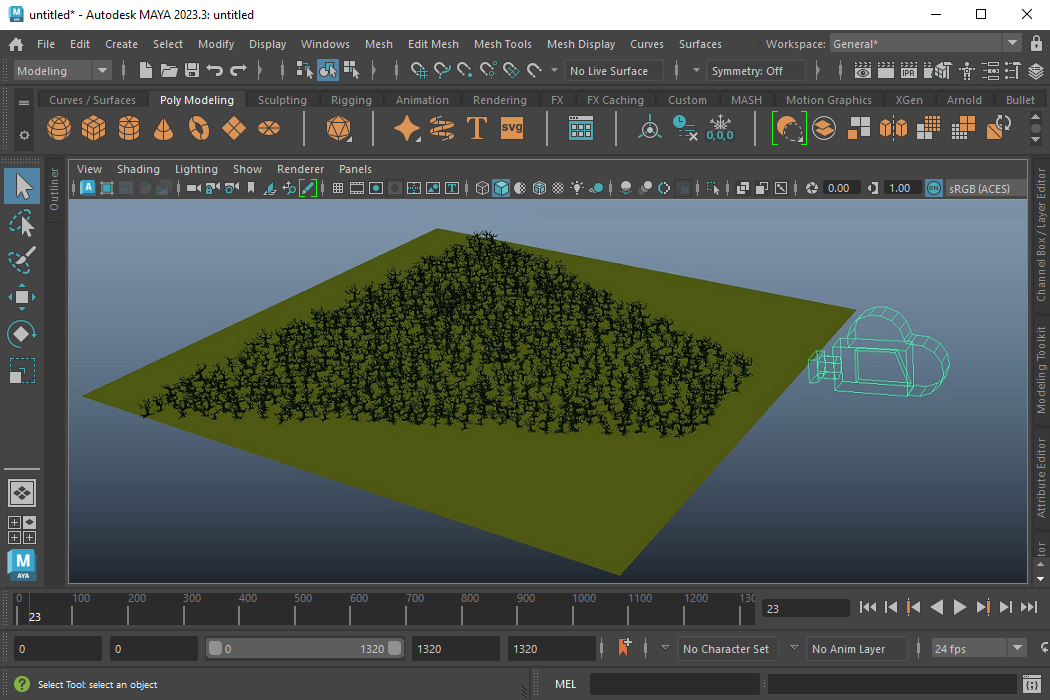
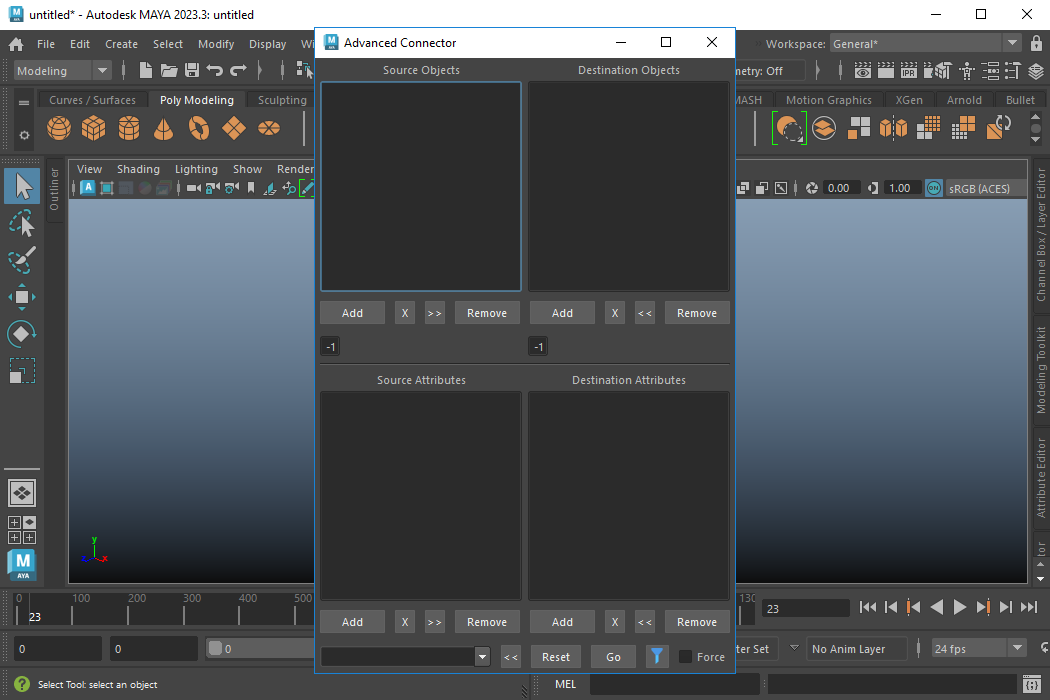

Reviews
There are no reviews yet.